E-District Ctitizen serive हिमाचल प्रदेश
जी हाँ दोस्तो, अब कोई भी Certificate बनाना हुआ आसान। अब आपको किसी भी प्रकार का Certificate बनाने के लिए अपने Patwari के पास जाने की ओर अपनी Tehsil
जाने की कोई आवश्यकता नहीं है, पहले certificate बनवाने के लिए patwari के पास जाना पड़ता था और patwarti से report लेने के बाद फिर Tehsil मे जाना पड़ता था और जो भी Certificate बनवाना होता था उसे जमा करवाना पड़ता था
उसके बाद certificate बन कर तैयार होते थे ऐसे मे समय और पैसे दोनों खर्च होते थे,
लेकिन अब online माध्यम से कोई भी certificate कुछ घंटो मे
बनकर तैयार हो जाता है, online माध्यम
से आप किसी भी certificate को अपने घर से बनवा सकते है यदि आपके
पास Computer या आपके पास अपना smart phone है तो आप बड़ी आसनी से किसी भी Certificate को घर से
बनवा सकते है। और इसके अलावा आप अपने Certificate को लोकमित्र केंद्र
( LMK Center ) या किसी भी Cyber Ceffe से भी बनवा सकते है।
( LMK Center ) या किसी भी Cyber Ceffe से भी बनवा सकते है।
तो जान लेते है किसी भी Certificate को Online माध्यम से कैसे बनाते
है-
नागरिक विभिन्न विभाग की सेवाएँ प्राप्त करने के लिए Himachal E-District प्रदेश के official website के माध्यम से आवेदन कर सकते हैं, नीचे दिए गए Steps पालन करें:
सबसे पहले Google मे Himachal E-District लिख कर search करना होगा जैसे ही आप search
करते है तो आप सीधे ही इनकी official website पर
आ जाएगे। [ जैसा- नीचे IMAGE- 1 मे दिखया गया है]
 |
IMAGE-1 |
Provide Login Details
Step 1: You need to provide login
details for applying through any of the services.
New User Registration
Step 2: Click on “New Registration” which
is displayed on the home page. [ Image-2 मे देखे ]
 |
IMAGE-2 |
Provide Applicant Details
Step 3: Now enter the required
details of the applicant.
Step 4: Then click on the “Register”
button.
Complete the Registration
Step 5: After registering the user needs to
revisit the home page to login.
Select the Service
Step 6: Now select the appropriate service
registration and certificate from the ” list of services” option.
Apply online
Step 7: Click on “Apply Online” and
then the application form will open on the next page.
Fill the Form
Step 8: Fill the form with the
details and upload the scanned documents.
Registration Successful
Step 9: Finally click on the “Submit”
button for successful registration.
Note: After submission of application the applicant will be
provided with acknowledgement number to check the status of the application.
Track Application status
The status of the application can be verified by using the
official portal of Himachal Pradesh.
Step 1: Click on the “Track Application
Online” option.
Step 2: Enter the Application number and
select the “Search” button to view the status of your application.
Himachal E-District
हिमाचल प्रदेश ई-जिला पोर्टल
इस लेख में हम हिमाचल प्रदेश ई-जिला पोर्टल को विस्तार से देखते हैं।
Services
Provided under the Portal
पोर्टल के तहत प्रदान की गई सेवाएं
सेवा प्रदाताओं की सूची में विभिन्न विभागों को शामिल किया
गया है जो इस पोर्टल के अंतर्गत कार्य कर रहे हैं:
1. Revenue Department (राजस्व विभाग)-
Revenue
Department के अंतर्गत बनाए जाने वाले
Certificate-
- Rural Area Certificate
- Legal Heirs Certificate
- Backward Area Certificate
- cast (SC/ST) Certificate
- Minority Community Certificate
- Agriculturist Certificate
- Dogra Class Certificate
- Character Certificate
- Bonafide Himachali Certificate.
ये सभी Certificate
Revenue Department (राजस्व विभाग) के अन्तर्गत बनाए जाते है।
2. Panchayati Raj Department/Urban Development Department (पंचायती राज विभाग / शहरी विकास विभाग)
इस विभाग के अन्तर्गत
- Death Registration and Certificate
- Marriage Registration and Certificate
- Copy of Pariwar Register
तैयार किए जाते है।
3. Rural / Urban Development Department (ग्रामीण/ शहरी विकास विभाग )
इस Department के अन्तर्गत-
- BPL Certificate
- Registration Under MGNREGA
- Work Under MGNREGA
इन certificate से
संबन्धित सेवाए प्रदान की जाती है।
4. Women and Child Welfare Department ( महिला और बाल कल्याण विभाग)
इस Department के अन्तर्गत-
- Mother Teresa Ashaya Matri Sambhal Yojana
- Widow Re-merriage
- CM Bestowing Plan (Mukhya Mantri Kanyadaan Yojana)
- Beti Hai Anmol Yojna
से संबन्धित सेवाए प्रदान
की जाती है। इन योजनाओ का लाभ उठाने के लिए इस विभाग के अन्तर्गत रखा गया है।
5. Department of Labour and Employment (श्रम और रोजगार विभाग)
यह विभाग नीचे निम्नलिखित सेवाओं की सूची के साथ उपयोगकर्ता
को लाभान्वित करता है।
- Registration of Shops And Commercial Establishment
- Renewal of Shops And Commercial Establishmen
- Registration of Establishment Employing Contract Labour
- Application for Contract Labour Licens
- Renewal of Contract Labour License
- Application for Registration of Employing Migrant Workmen
- Application for Motor Transport Worker Registration
- Application for Renewal of Motor Transport Worker Registration
- Migrant Workmen Contractor License Registration
- Migrant Workmen Contractor License Renewal
6. SC, OBC and Minority Affairs Department(एससी, ओबीसी और अल्पसंख्यक मामलों का विभाग)
इस विभाग के तहत निम्नलिखित सेवाएं प्रदान की जाती है-
- Disability ID Card (विकलांगता आईडी कार्ड)
- Senior Citizen ID Card ( वरिष्ठ नागरिक आईडी कार्ड)
के लिए आवेदन प्राप्त किया जा सकता है।
7. Municipal corporation Shimla/ Shimla Jal Prabandhan Nigam
- Application for NOC of Electricity
- Application for Dumping of Malva
- Application for Permission of Canopy / Community Hall / Hoarding / Poster / Banner / Film City
- Application for Water Connection
- Application for Sewerage Connection
- Online Payment for Property Tax Bill (MC Shimla)
- Building Planning Approval
- Alteration Modification in Building Plan
- Certificate Issuance
पानी के बिल का भुगतान करें-
यह पोर्टल नागरिकों को बिना किसी कठिनाई के अपने पानी के बिल का भुगतान ऑनलाइन करने की सेवा प्रदान करता है। पोर्टल होम स्क्रीन पर
" Pay Water Bill " टैब पर Click करके पानी के बिल का भुगतान किया जा सकता है। अपना संबंधित बिल नंबर दर्ज करें और फिर भुगतान करने के लिए " Search " बटन पर Click करें।
E-District Himachal के मधायम से हम किसी भी certificate को online apply करते हैं तो वो सबसे पहले तहसीलदार के पास जाता है, फिर तहसीलदार पटवारी को भेजता है और पटवारी अपनी रिपोर्ट तहसीलदार को देता है उसके बाद आपका certificate बनकर तैयार हो जाता है।
अगर आप भी कोई Online Form बनबाना चाहते है तो आप हुमे E-Mail भी कर सकते है।
दोस्तो, आपको हमारा लेख कैसा लगा नीचे comment करके जरूर लिखे ओर इस लेख को अधिक-से-अधिक Share करे ताकि दुसरो को भी इसके बारे में पता चले और वे भी इस सेवा का लाभ उठाएं।










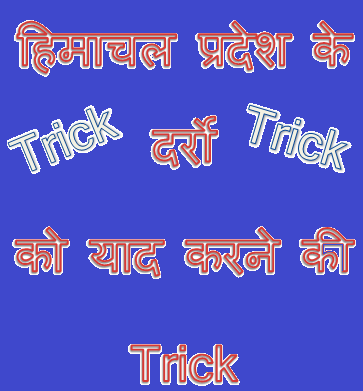




0 Comments
Please don't enter any spam link in the comment box.